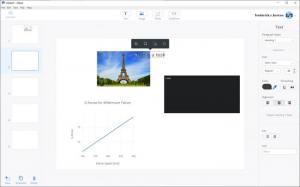Spectacle Editor
0.1.4
Size: 35.25 MB
Downloads: 2239
Platform: Windows All
Slideshow presentations are the norm when it comes to proposing an idea or briefing people. While there are countless slideshow editors out there, you will have to look hard to find something as simple and efficient as Spectacle Editor. It places a clean working environment at your disposal, with clear and straight-to-the-point options so you can make even long presentations on the fly. Also, thanks to the program's Plotly integration, you can bring your charts and graphs into your project at a moment's notice, without any effort.
Spectacle Editor is absolutely free, but you may encounter limitations depending on your Plotly subscription. It has a small setup file, and the installation process only takes a few seconds, so you don't have to wait for too long before you can use it. Furthermore, the software doesn't rely on any special tools or services, and you don't have to give up too many resources to run it.
If you have worked in a slideshow editor before, you will feel right at home with Spectacle Editor. The program makes everything much simpler with its clean user interface and straightforward controls. You can create and order slides on the left side of the window, add and edit content in the larger area in the center, and customize each element on the right side.
The software lets you insert text, images, Plotly charts and code panes, by simply clicking and dragging the icons on the top part of the interface over to the editing area. All elements snap neatly to an invisible grid, and guides lines will appear to help you position or align them perfectly. Whenever you select an object, its customization options will slide in with a smooth animation on the right side of the interface, so you can make the adjustments you want immediately, without having to bring up additional menus on separate windows on the screen.
As previously mentioned, Spectacle Editor provides full support for Plotly charts, which you can import on the fly. Just click and drag a blank chart, select it, and paste a Plotly URL on the right side of the interface. This will import your chart right away, so you don't have to draw it all over again or import it from a file that's lost in a deep folders structure. When your work is complete, you can play it right away, export the slides as PDFs, and you can also upload the presentation to Plotly and share it from there.
Creating a slideshow presentation won't be a thing you have to worry about if you have Spectacle Editor on your side.
Pros
The software makes it exceptionally easy to create slideshow presentations. It has a clean and simple user interface, with easy to master controls. It integrates with Plotly so you can import complex graphs and charts.
Cons
The program may occasionally draw a large amount of CPU power and hang if you play your created slideshow. Also, there is no option for exporting the slideshow as a local file.
Spectacle Editor
0.1.4
Download
Spectacle Editor Awards

Spectacle Editor Editor’s Review Rating
Spectacle Editor has been reviewed by Frederick Barton on 16 May 2019. Based on the user interface, features and complexity, Findmysoft has rated Spectacle Editor 4 out of 5 stars, naming it Excellent